As the title says, I found a recurring smudge in my photos when I was editing this one. You can see the smudge in the middle of the photo.
At first I thought it was on the outside of the lens, so I cleaned it off. Still there.
I ran the “clean image sensor” program on the camera. Still there.
So I detached the lens from my camera body and when looking through it with the aperture wide open, I could see the particle that was causing the smudges.
I then took a photo of a white wall with the flash on at the widest aperture setting I could (f/36) which I will be posting at the bottom of this post body. There the middle smudge and a smaller smudge in the lower left can be seen.
Is there anything I can do to resolve this? I can see there are 3 screws at the camera side of the lens that I might be able to unscrew, but I have no idea what’s inside or how complex it would be to pick apart. It wouldn’t surprise me if I just introduced more dirt by opening it up.
The smudge is very visible at any aperture setting greater than about f/6.
I appreciate any feedback.
Photo of a white wall:
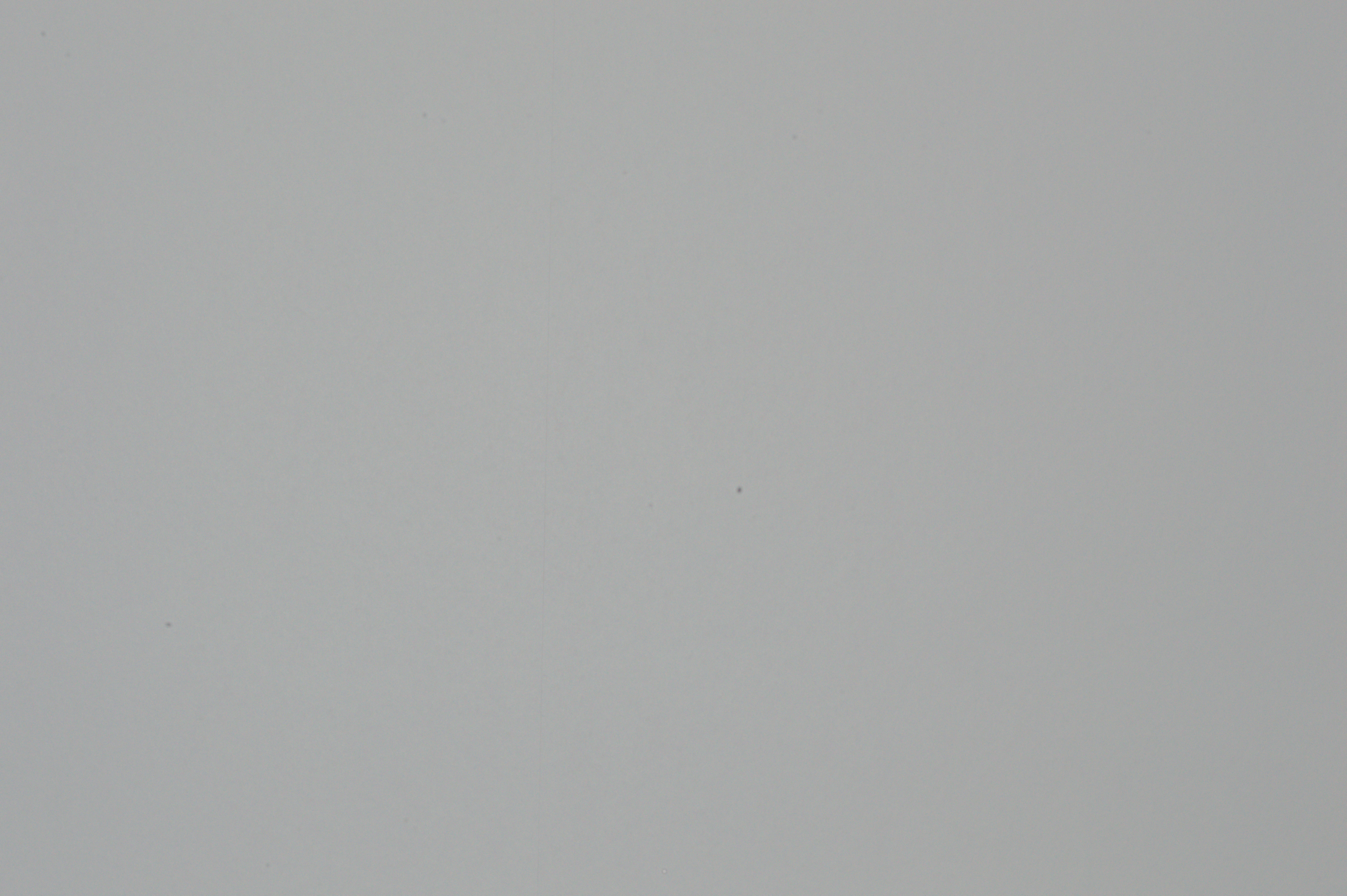
c/photography is a community centered on the practice of amateur and professional photography. You can come here to discuss the gear, the technique and the culture related to the art of photography. You can also share your work, appreciate the others’ and constructively critique each others work.
Please, be sure to read the rules before posting.
THE RULES
- Be nice to each other
This Lemmy Community is open to civil, friendly discussion about our common interest, photography. Excessively rude, mean, unfriendly, or hostile conduct is not permitted.
- Keep content on topic
All discussion threads must be photography related such as latest gear or art news, gear acquisition advices, photography related questions, etc…
- No politics or religion
This Lemmy Community is about photography and discussion around photography, not religion or politics.
- No classified ads or job offers
All is in the title. This is a casual discussion community.
- No spam or self-promotion
One post, one photo in the limit of 3 pictures in a 24 hours timespan. Do not flood the community with your pictures. Be patient, select your best work, and enjoy.
-
If you want contructive critiques, use [Critique Wanted] in your title.
-
Flair NSFW posts (nudity, gore, …)
-
Do not share your portfolio (instagram, flickr, or else…)
The aim of this community is to invite everyone to discuss around your photography. If you drop everything with one link, this become pointless. Portfolio posts will be deleted. You can however share your portfolio link in the comment section if another member wants to see more of your work.
- 0 users online
- 3 users / day
- 3 users / week
- 3 users / month
- 134 users / 6 months
- 1 subscriber
- 494 Posts
- 1.02K Comments
- Modlog
- mods:
- @SyJ@lemmy.ml

I don’t think I’m qualified to give you advice, but I personally wouldn’t risk disassembling lenses myself to clean them. There are certainly guides online, but lenses have complicated optics inside, and at worst you risk irreparable damage to it. If the spot is too big that it bothers you (which it seems so), you might want to seek professional help. For the time being, I think it’s best to ignore it, or fix it in post.
Thank you for your reply. I think I’ll check if there is any local photography shop or studio that would be able to fix it for me. Feels like a safer bet.
Much safer. Ideally internal lens repairs should be done in a laminar flow cabinet (which produces a constant dust-free & fungal spore free wind to blow any contaminants out of the cabinet), but those are a few thousand dollars.
Yeah, you were all right. I just managed to get to my sensor for real this time and can see the spec of dust on there. Previously I think I was just looking at the mirror… Does it show that I’m a newbie? haha.
Well, I tried to blow the dust spec away with a blower thingy, but that didn’t work. Considered using compressed air, but the internet said not to. So now I’ve ordered a sensor cleaning kit.
Thank you all for your help.
@randombullet@feddit.de @IMALlama@lemmy.world @Zip2@feddit.uk @superkret@feddit.de @falkerie71@sh.itjust.works @Eufalconimorph@discuss.tchncs.de
Happy to hear you found the problem
After a hike I noticed some weirdness when taking pictures, turns out when I swapped lenses on the hike I trapped a mosquito between the lens and the sensor
Good news is it just fell out when I tipped the camera
Bad news is now I’m paranoid about there still being bits in there
Glad you got to the bottom of it! Good luck cleaning the sensor. Patience will get it done.
You might want to give your sensor a manual clean with a the appropriate swab and fluid before anything as drastic as disassembling the lens. The further from the sensor, the less visible marks are, which is what makes me think this is dirt on your sensor I’ve got lots of lenses with dust in and it makes no difference.
How easy is this to perform? Is the risk of messing up high? I don’t mind tinkering with stuff, but if there is too much risk I’d prefer just leaving it to a professional.
It’s really not hard, I’ve always done all of my cameras myself. But if you’re not confident then your local camera store might be able to do it for you for a fee.
I took a look at the sensor for the first time ever. It did not look like what I expected it to. Nothing wrong, just not what I expected to see.
What do I need to clean it? Is there any good guide I can follow?
I use swabs and fluid from Visible Dust and VSGO, you can normally buy them together in kits, just make sure you get the correct size for your sensor.
Don’t over moisten the swabs, just a couple of drops is sufficient, and don’t push down too hard on the sensor. Plenty of videos on YouTube I’d imagine.
Aah, cool. I’ll look it up.
I’m still convinced the error is in the lens though… Since it goeas away if i open up the apreture a lot.
Opening up the aperture will make dust on the sensor much less noticeable, too.
Really? I mean… If the dust is on the sensor… Does it matter what aperture I use?
Yes. I don’t know exactly why, but I’ve been shooting digitally for 15 years and have dealt with sensor dust a lot.
I’d first clean the sensor with a swab and cleaning fluid, then test again before you do anything to the lens.
See this comment: https://feddit.nu/comment/2022536
I think we just confirmed that the error is in the lens.
No. Without a lens on, the picture is completely unfocused, so any dust spot will be “spread out” over the entire picture and not be visible.
Oh okay. Are there any more troubleshooting steps I can take to test this further, or is the sensor cleaning kit the next step?
You can see where on the picture your dust spots are, so compare that to where in the lens you saw dust. Does it correspond?
You might be right, have you got another lens to check your theory though?
No, that’s the thing. I only have the one lens. I just got into photography and got this camera second hand. It is in really good shape except for this. But yeah, ony one lens this far.
I’ve been wanting to get a zoom lens, but I don’t dare to buy anything since I don’t know what to look for yet. So my plan is to learn a lot about lenses and get a zoom lens when I know what to get.
Ok, one thing you might be able to try is to take the lens off and take a picture of the white wall again. If the spot is on the sensor it should be in exactly the same place. You might need to change a camera setting before it will let you do that though.
One thing that surprised me when I found out about it was to detach the lens and shine a torch up through it. It’s probably got a lot more dust in than you might expect, and it doesn’t affect the image. Likewise I’ve had mud on the larger end and not even noticed. That and having had some really dirty sensors in the past makes me think it’s probably that.
Here are 2 photos without the lens on.
I can’t see any smudges this time. Dust in lens confirmed? Also, all smudges I could previously see in the viewfinder was gone as well.
I’ll admit I’m slightly surprised, I’d have bet money on that not being the case! Live and learn :)
It could be dirt on the rear element of the lens. It would be worth getting yourself a blower and other equipment to clean your lens with.
I did use a fresh piece of paper to clean both sides of the lens, so that is not the problem.
Also, I can see a particle of some sort suspended inside the lens.
Dust in lenses are a part of photography, it also doesn’t impact image quality that much.
Dust on the back of the lens or on the sensor impacts image quality a lot!
https://kamerastore.com/en-us/blogs/posts/does-a-dirty-lens-affect-image-quality-fungus-scratches-haze-more
Aperature is 1/number, so larger numbers = smaller aperature opening = less light coming through a lens. I agree with the others, you probably have something on your sensor. You might have something on one of the rear elements that’s causing this, but it’s less likely IMO.
Take a look at this pair of informative, and very amusing, posts over on lens rentals talking about dust in lenses.
https://wordpress.lensrentals.com/blog/2011/08/the-apocalypse-of-lens-dust/ https://www.lensrentals.com/blog/2015/06/i-dont-know-why-it-swallowed-a-fly-weather-sealed-lens-with-a-fly-inside/
you could always get a new camera