## Blunted-Themes
HTML, CSS, and JavaScript to modify and add functionality to websites.
Reccomended to use 'Page Manipulator' extension from the [Chrome Store](https://chrome.google.com/webstore/detail/page-manipulator/mdhellggnoabbnnchkeniomkpghbekko) or [Github](https://github.com/Ruud14/Page-Manipulator).
Page Manipulator can inject HTML, CSS, and JavaScript.
Copy-paste code into Page Manipulator.
Activate within Page Manipulator, reload page to apply changes.
It is not recommended to use stylus, without HTML injection live wallpaper will not work.
## LEMMY THEMES
### Portals - HTML
**Full restyle**
***4K animated background***
***[Hovercards plugin recommended](https://github.com/lemmygod/lemmy-hovercards)***
**[Copy-Paste/ Download](https://github.com/bluntwizard/Blunted-Themes/blob/main/portals.html)**


Just an FYI post for folks who are new or recently returning to Lemmy, I have updated the linked grease/tamper/violentmonkey script for Lemmvy v0.18.
These two scripts (a compact version and a large thumbnail version) substantially rearrange the default Lemmy format.
These are (finally) relatively stable for desktop/widescreen. Future versions will focus a little more on the mobile/handheld experience.
These are theme agnostic and should work with `darkly` and `litely` (and variants) themes.
- Greasyfork here: https://greasyfork.org/en/users/1107499-mershed-perderders
- Github here: https://github.com/soundjester/lemmy_monkey
- If you need the userscript for Lemmy v0.17.4, that can be found here:
- https://github.com/soundjester/lemmy_monkey/tree/dev-v1.11-Lemmy-v0.17
- this v0.17.4 userscript is no longer in active development
#### Screenshot of "Compact" version
##### main page
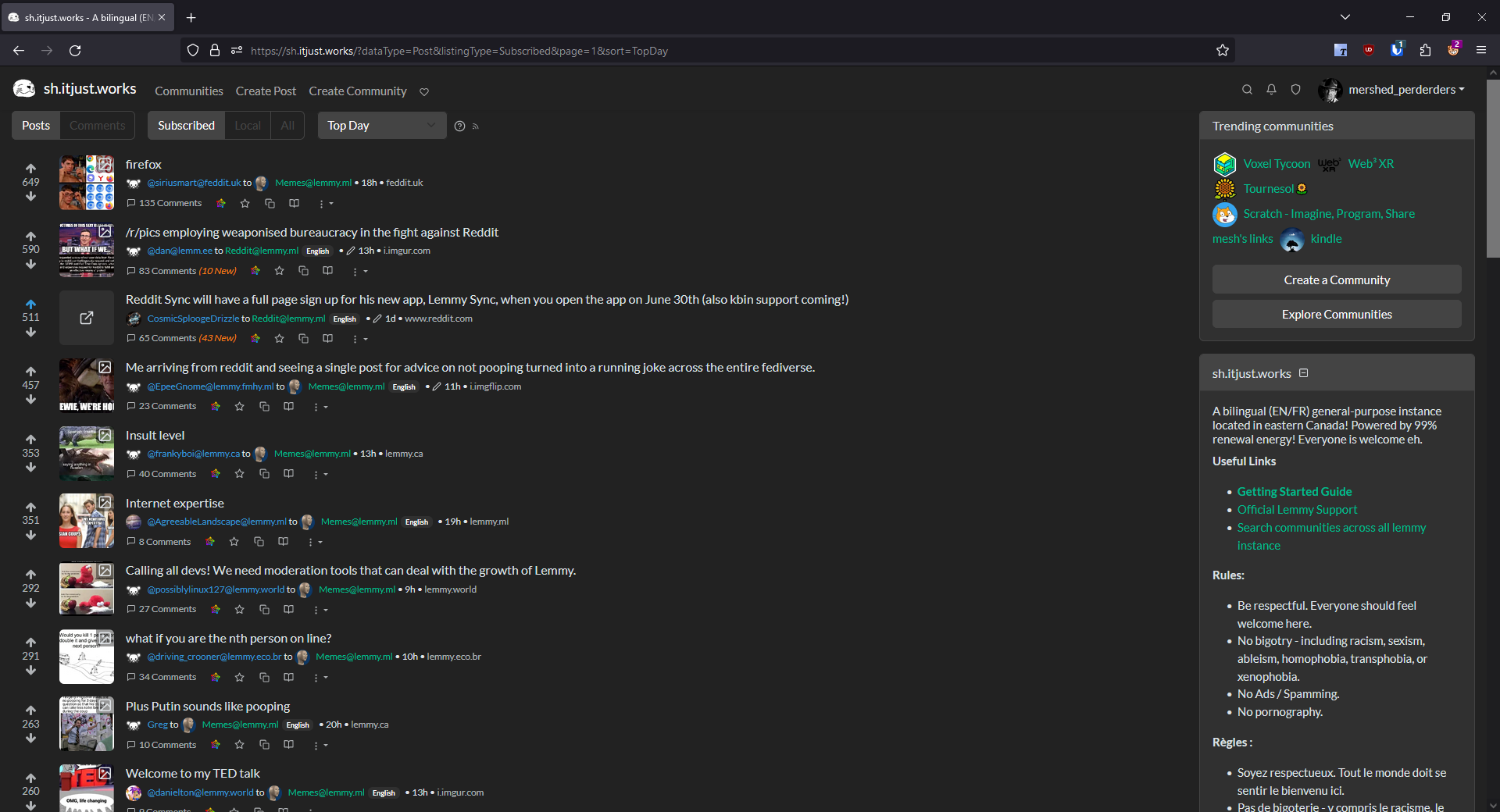-
##### comments page
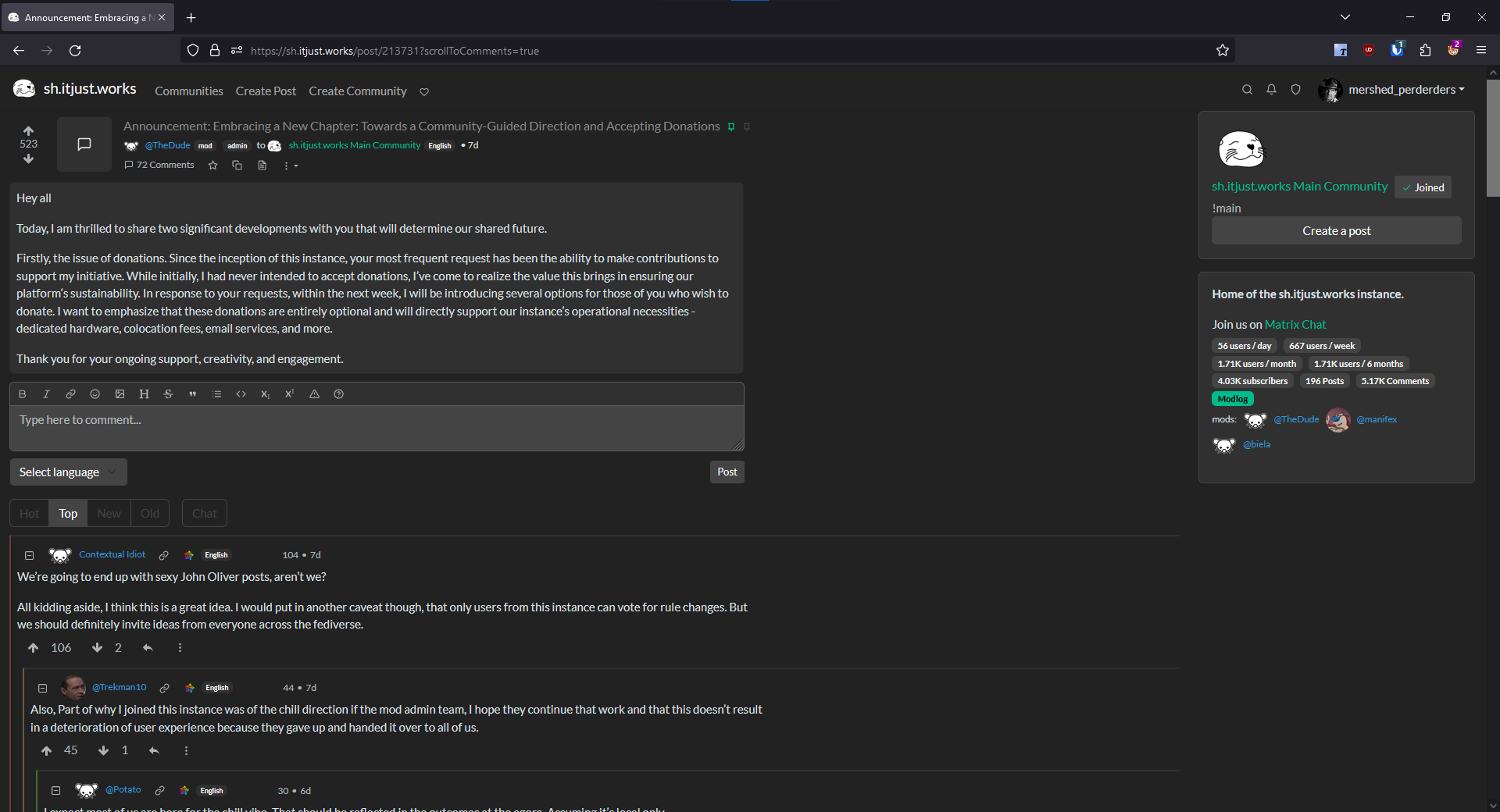
As always, feedback is appreciated!

- •
- 1Y
- •
**Table of Contents**
1. Introduction
2. What is a UserScript?
3. Installing a UserScript Manager
* Installing Tampermonkey on Chrome
* Installing Violentmonkey on Chrome
* Installing Tampermonkey on Firefox
* Installing Greasemonkey on Firefox
* Installing Violentmonkey on Firefox
4. Adding a UserScript
5. Conclusion
## Introduction
UserScripts are an incredible way to enhance and customize your browsing experience. They allow you to alter the functionality and layout of web pages, like Lemmy UI, by executing JavaScript codes on the client side. In this guide, we'll walk you through the process of installing UserScripts in your Chrome or Firefox browser.
## What is a UserScript?
UserScripts are bits of code written in JavaScript that run in your web browser. They can modify the content, layout, and behavior of web pages. The true power of UserScripts lies in their ability to tailor your browsing experience to your needs.
## Installing a UserScript Manager
To run UserScripts, you'll need to install a UserScript manager extension. Two popular ones are Tampermonkey and Greasemonkey.
### Installing Tampermonkey on Chrome
1. Open the Chrome web browser.
2. Go to the [Tampermonkey page](https://chrome.google.com/webstore/detail/tampermonkey/dhdgffkkebhmkfjojejmpbldmpobfkfo) on the Chrome Web Store.
3. Click the "Add to Chrome" button.
4. Confirm by clicking "Add extension" in the pop-up window.
### Installing Violentmonkey on Chrome
1. Open the Chrome web browser.
2. Go to the [Violentmonkey page](https://chrome.google.com/webstore/detail/violentmonkey/jinjaccalgkegednnccohejagnlnfdag) on the Chrome Web Store.
3. Click the "Add to Chrome" button.
4. Confirm by clicking "Add extension" in the pop-up window.
### Installing Tampermonkey on Firefox
1. Open the Firefox web browser.
2. Go to the [Tampermonkey page](https://addons.mozilla.org/en-US/firefox/addon/tampermonkey/) on the Firefox Add-ons site.
3. Click the "Add to Firefox" button.
4. Confirm by clicking "Add" in the pop-up window.
### Installing Greasemonkey on Firefox
1. Open the Firefox web browser.
2. Go to the [Greasemonkey page](https://addons.mozilla.org/en-US/firefox/addon/greasemonkey/) on the Firefox Add-ons site.
3. Click the "Add to Firefox" button.
4. Confirm by clicking "Add" in the pop-up window.
### Installing Violentmonkey on Firefox
1. Open the Firefox web browser.
2. Go to the [Violentmonkey page](https://addons.mozilla.org/en-US/firefox/addon/violentmonkey/) on the Firefox Add-ons site.
3. Click the "Add to Firefox" button.
4. Confirm by clicking "Add" in the pop-up window.
## Adding a UserScript
Now that you have a UserScript manager installed, you can add your own scripts. Here's how:
1. Click on the Tampermonkey or Greasemonkey icon in your browser toolbar.
2. Choose "Create a new script..." from the dropdown menu.
3. You'll be taken to a new tab with a script template. Delete this template.
4. Copy your UserScript and paste it into the empty field.
5. Click "File" and then "Save" in the editor menu.
That's it! Your UserScript is now installed and will run on the sites specified in its metadata.
## Conclusion
UserScripts offer an incredible way to customize your web browsing experience. Whether you're using Chrome or Firefox, Tampermonkey, Greasemonkey or Violentmonkey, you can create a browsing environment that's uniquely suited to your needs. Happy scripting!
Remember, while UserScripts are powerful tools, they should be used responsibly. Don't install scripts from sources you don't trust, as they can pose security risks. Always review the code of a UserScript before installing it to ensure it doesn't contain anything malicious.
A general repository for user scripts and plugins used to enhance the Lemmy browsing experience.
Post (or cross-post) your favorite Lemmy enhancements here!
General posting suggestions:
- Preface the submission with the type of enhancement - ex: [UserScript].
- Include a screenshot of the enhancement in use (where possible)
- Indicate the requirements for use (eg, greasemonkey, stylus, etc.)
Thanks!
- 0 users online
- 0 users / day
- 0 users / week
- 0 users / month
- 2 users / 6 months
- 0 subscribers
- 3 Posts
- 0 Comments
- Modlog
- mods:
sh.itjust.works

A bilingual (EN/FR) general-purpose instance located in eastern Canada! Powered by 99% renewable energy! Everyone is welcome eh.
Useful Links
Rules:
- Be respectful. Everyone should feel welcome here.
- No bigotry - including racism, sexism, ableism, homophobia, transphobia, or xenophobia.
- No Ads / Spamming.
- No pornography.
Règles :
- Soyez respectueux. Tout le monde doit se sentir le bienvenu ici.
- Pas de bigoterie - y compris le racisme, le sexisme, le capacitisme, l’homophobie, la transphobie ou la xénophobie.
- Pas de publicités / Pas de spam.
- Pas de pornographie.
Other UI options (more to come)
Monitoring Services
lemmy-meter.info



